Använd en LCD-skärm för att skriva ut GPS-koordinater.
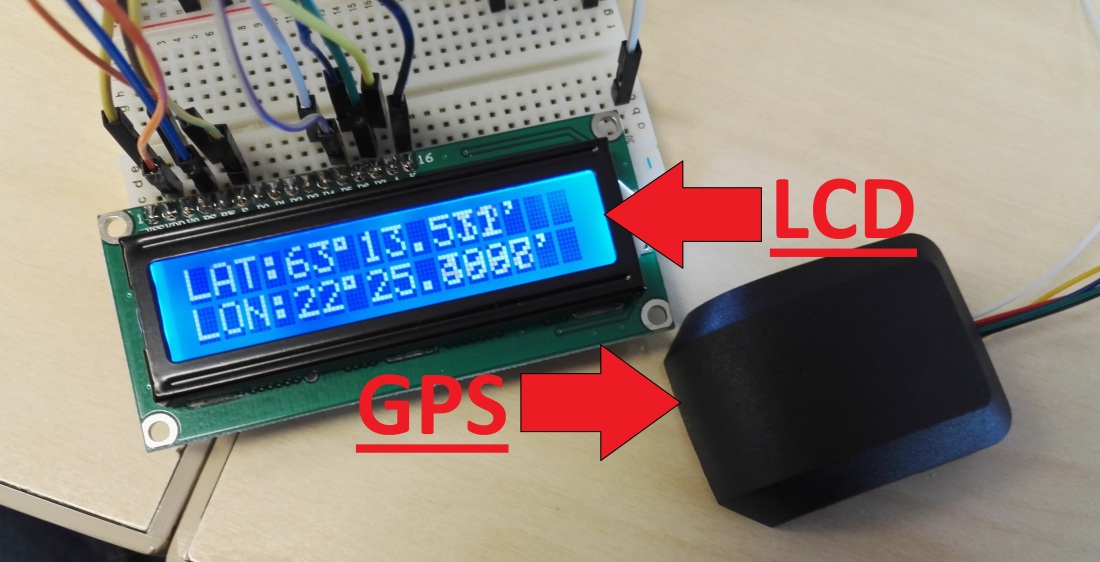
Fritzing layout
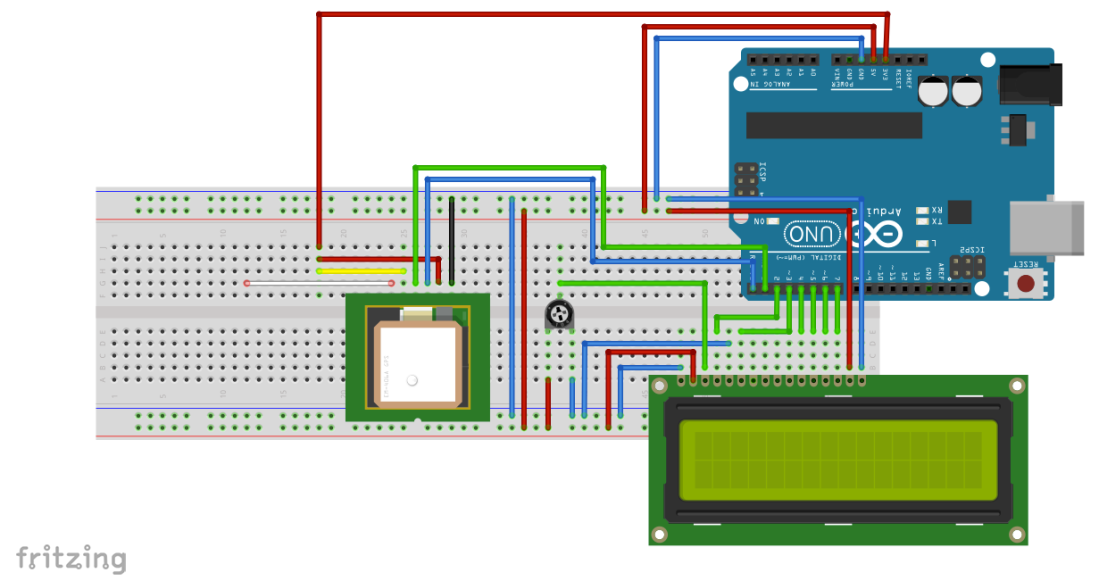
OBS ladda ner TinyGPS biblioteket här: press here
Arduino kod
/* Instructions from dfrobot.com LCD connections VSS to GND VDD to +5V VO to 10k pot viper RW to GND GPS module connections green to TX blue to RX red to +3.3V yellow to 3.3V black to GND */ #include <TinyGPS.h> #include <LiquidCrystal.h> TinyGPS gps; LiquidCrystal lcd(2, 3, 4, 5, 6, 7); //LCD driver pins (RS,E,D4,D5,D6,D7) int led = 13; long lat, lon; unsigned long fix_age, time, date, speed, course; unsigned long chars; unsigned short sentences, failed_checksum; //int year; //byte month, day, hour, minute, second, hundredths; int DEG; int MIN1; int MIN2; void LAT(){ //Latitude state DEG=lat/1000000; MIN1=(lat/10000)%100; MIN2=lat%10000; lcd.setCursor(0,0); // set the LCD cursor position lcd.print("LAT:"); lcd.print(DEG); lcd.write(0xDF); lcd.print(MIN1); lcd.print("."); lcd.print(MIN2); lcd.print("' "); } void LON(){ //Longitude state DEG=lon/1000000; MIN1=(lon/10000)%100; MIN2=lon%10000; lcd.setCursor(0,1); // set the LCD cursor position lcd.print("LON:"); lcd.print(DEG); lcd.write(0xDF); lcd.print(MIN1); lcd.print("."); lcd.print(MIN2); lcd.print("' "); } void setup() { Serial.begin(9600); //Set the GPS baud rate. pinMode(led, OUTPUT); lcd.begin(16, 2); // start the library lcd.setCursor(0,0); // set the LCD cursor position lcd.print("GPS test"); // print a simple message on the LCD delay(2000); } void loop() { while (Serial.available()) { digitalWrite(led, HIGH); int c = Serial.read(); // Read the GPS data if (gps.encode(c)) // Check the GPS data { // process new gps info here } } digitalWrite(led, LOW); gps.get_position(&lat, &lon, &fix_age); // retrieves +/- lat/long in 100000ths of a degree gps.get_datetime(&date, &time, &fix_age); // time in hhmmsscc, date in ddmmyy //gps.crack_datetime(&year, &month, &day, //Date/time cracking //&hour, &minute, &second, &hundredths, &fix_age); LAT(); LON(); }
Länk till hemsida för att kontrollera om koordinaterna stämmer: Press here
Steg 2 av projektet:
Nästa steg är att få arduino att göra något när GPS:en byter värde, T.ex att tända en lampa. I koden nedan så är det inställt så att när värdet av Latitude MIN1 är = 13 så tänds lampan. Att använda en lampa var bara ett exempel, man kan fast få den att spela ett ljud eller något annat, fantasin sätter gränserna. Här slutar jag med mitt projekt men arbeta gärna vidare på det själv!
/* Instructions from dfrobot.com LCD connections VSS to GND VDD to +5V VO to 10k pot viper RW to GND GPS module connections green to TX blue to RX red to +3.3V yellow to 3.3V black to GND */ #include <TinyGPS.h> #include <LiquidCrystal.h> TinyGPS gps; LiquidCrystal lcd(2, 3, 4, 5, 6, 7); //LCD driver pins (RS,E,D4,D5,D6,D7) int ledpin = 8; bool state; long lat, lon; unsigned long fix_age, time, date, speed, course; unsigned long chars; unsigned short sentences, failed_checksum; //int year; //byte month, day, hour, minute, second, hundredths; int DEG; int MIN1; int MIN2; void LAT(){ //Latitude state DEG=lat/1000000; MIN1=(lat/10000)%100; MIN2=lat%10000; lcd.setCursor(0,0); // set the LCD cursor position lcd.print("LAT:"); lcd.print(DEG); lcd.write(0xDF); lcd.print(MIN1); lcd.print("."); lcd.print(MIN2); lcd.print("' "); if(MIN1 == 13) { state = HIGH; } else { state = LOW; } } void LON(){ //Longitude state DEG=lon/1000000; MIN1=(lon/10000)%100; MIN2=lon%10000; lcd.setCursor(0,1); // set the LCD cursor position lcd.print("LON:"); lcd.print(DEG); lcd.write(0xDF); lcd.print(MIN1); lcd.print("."); lcd.print(MIN2); lcd.print("' "); } void setup() { pinMode(ledpin, OUTPUT); Serial.begin(9600); //Set the GPS baud rate. pinMode(ledpin, OUTPUT); lcd.begin(16, 2); // start the library lcd.setCursor(0,0); // set the LCD cursor position lcd.print("GPS test"); // print a simple message on the LCD delay(2000); } void loop() { while (Serial.available()) { int c = Serial.read(); // Read the GPS data if (gps.encode(c)) // Check the GPS data { // process new gps info here } } gps.get_position(&lat, &lon, &fix_age); // retrieves +/- lat/long in 100000ths of a degree gps.get_datetime(&date, &time, &fix_age); // time in hhmmsscc, date in ddmmyy //gps.crack_datetime(&year, &month, &day, //Date/time cracking //&hour, &minute, &second, &hundredths, &fix_age); LAT(); LON(); digitalWrite(ledpin, state); }
Best Project 11/10
LikeLiked by 1 person
yes indeed
LikeLiked by 1 person